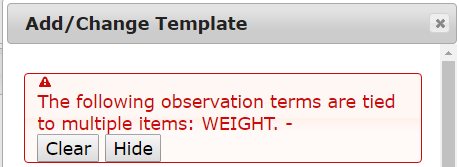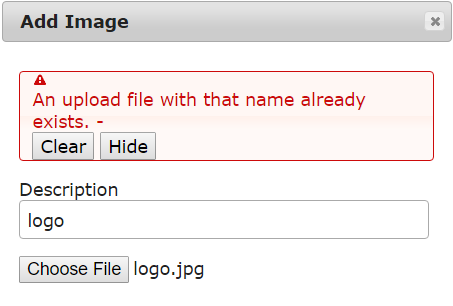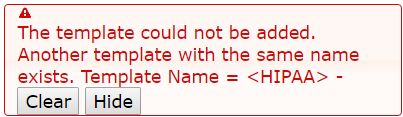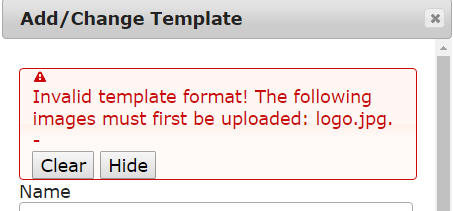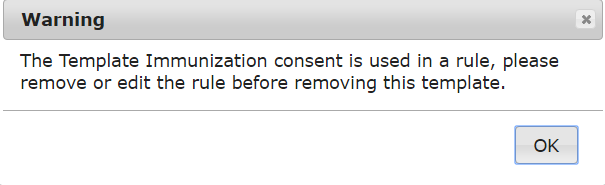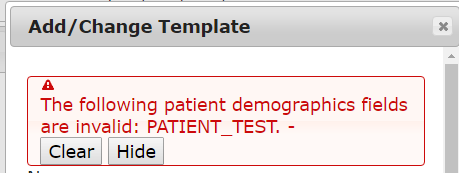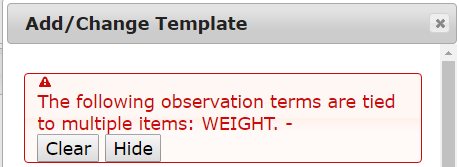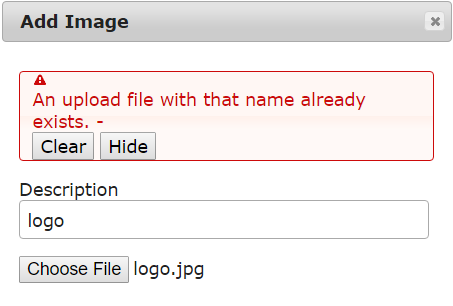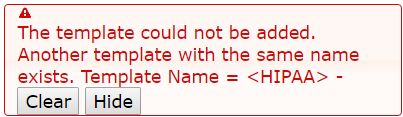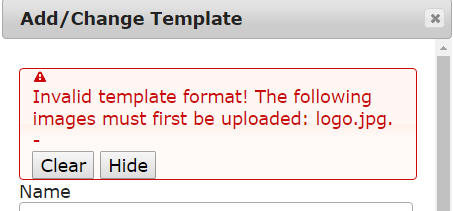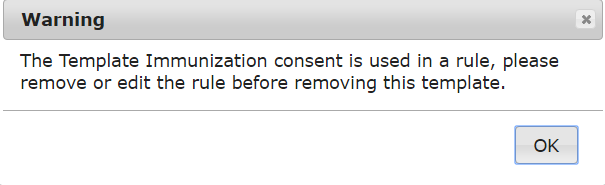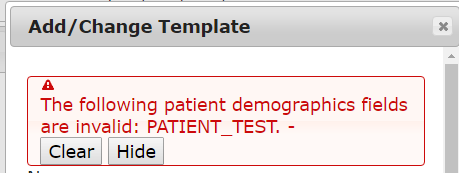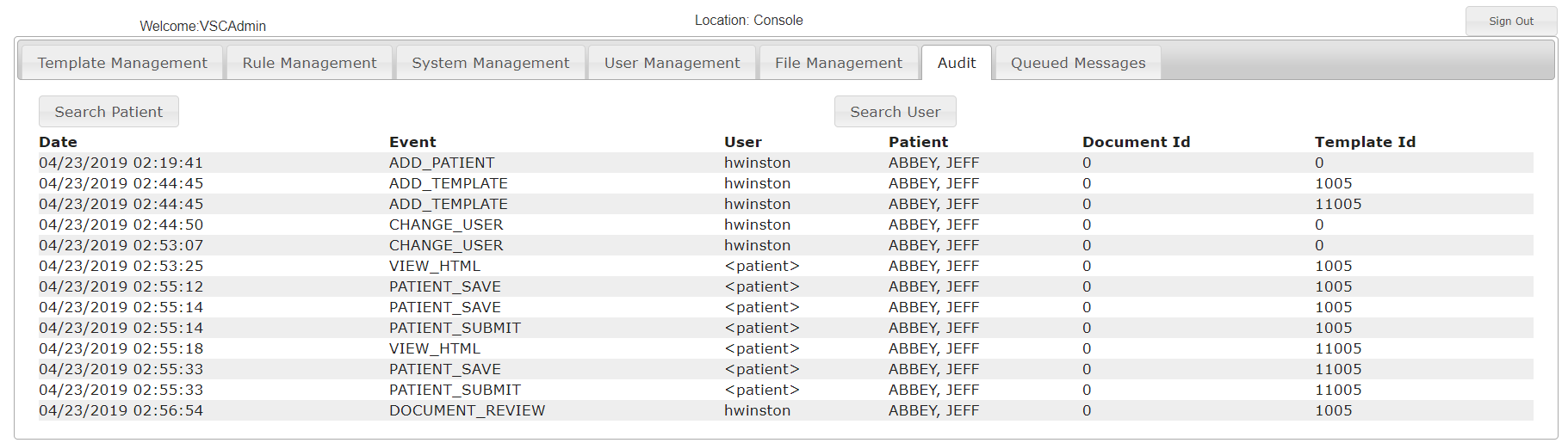Site Administrators can now search for audit events related to a particular patient or user over a particular time period.
This can be helpful in cases where there is some question about what happened with regard to
a particular patient and their document(s) or what a user has been doing in VSC. Audit events include the addition or deletion of
patients and documents by staff members, and when patients view, save, or submit documents.
Patients and documents that are added or removed by Rules are not included in the Audit events.
Previously this information could only be accessed via a table in the database.
The screenshot below shows all Audit events related to hypothetical patient “Jeff Abbey” on 04/23/2019.